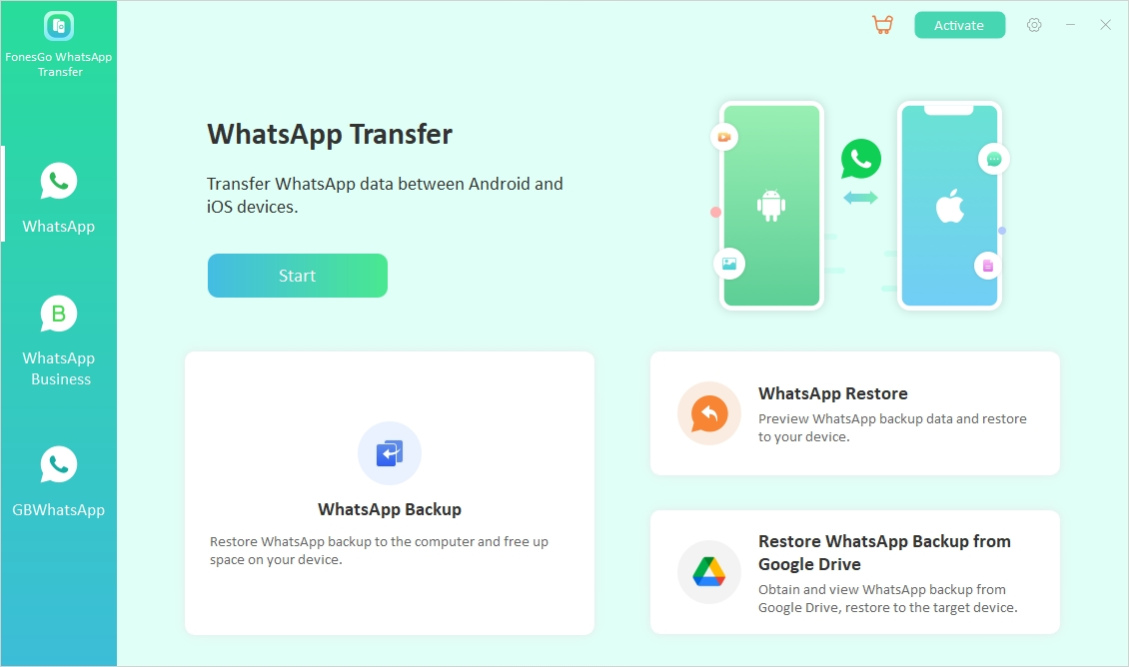FonesGo WhatsApp Transfer 8.4.0
Free Trial Version
Publisher Description
1. No Need to Factory Reset iPhone
There is no requirement to perform a factory reset on your iPhone when using FonesGo WhatsApp Transfer. Rest assured that all of your data will be transferred completely.
2. Multi-directional Transfer
FonesGo WhatsApp Transfer allows for seamless transfer WhatsApp/WhatsApp Business between Android and iPhone. You can transfer your data in any direction without any worries.
3. Transfer Large Files without Deleting Extra Ones
You can transfer your WhatsApp chats, even if they span over several years, without the fear of leaving any important data behind. FonesGo WhatsApp Transfer ensures that you can transfer exactly what you want.
4. One Click to Backup and Restore WhatsApp/WhatsApp Business
With FonesGo WhatsApp Transfer, you can easily back up your WhatsApp/WhatsApp Business to your computer without relying on Google Drive or iCloud. This not only saves you time but also frees up valuable space on your device. Additionally, you can effortlessly restore your WhatsApp backup.
5. Restore WhatsApp Backup from Google Drive to iPhone/Android
FonesGo WhatsApp Transfer provides a hassle-free solution for transferring WhatsApp from Android to iPhone using Google Drive. You can download your WhatsApp backup from Google Drive and selectively restore it to your iPhone without any complications.
6. Transfer GBWhatsApp to GBWhatsApp/WhatsApp
You can effortlessly restore your GBWhatsApp backup to GBWhatsApp without the need for any manual operations. FonesGo WhatsApp Transfer simplifies the process for you.
7. A Wide Range of Data Transfer Types
FonesGo WhatsApp Transfer supports the transfer of various types of data, including messages, images, voice messages, call history, videos, documents, links, and status updates. You can transfer all of these data types.
About FonesGo WhatsApp Transfer
FonesGo WhatsApp Transfer is a free trial software published in the Backup & Restore list of programs, part of System Utilities.
This Backup & Restore program is available in English, Chinese, ChineseSimplified, ChineseTraditional, French, German, Hindi, Indonesian, Italian, Japanese, Portuguese, Russian, Spanish. It was last updated on 22 April, 2024. FonesGo WhatsApp Transfer is compatible with the following operating systems: Windows, Windows-mobile.
The company that develops FonesGo WhatsApp Transfer is FonesGo Studio. The latest version released by its developer is 8.4.0.
The download we have available for FonesGo WhatsApp Transfer has a file size of 3.15 MB. Just click the green Download button above to start the downloading process. The program is listed on our website since 2023-12-28 and was downloaded 14 times. We have already checked if the download link is safe, however for your own protection we recommend that you scan the downloaded software with your antivirus. Your antivirus may detect the FonesGo WhatsApp Transfer as malware if the download link is broken.
How to install FonesGo WhatsApp Transfer on your Windows device:
- Click on the Download button on our website. This will start the download from the website of the developer.
- Once the FonesGo WhatsApp Transfer is downloaded click on it to start the setup process (assuming you are on a desktop computer).
- When the installation is finished you should be able to see and run the program.